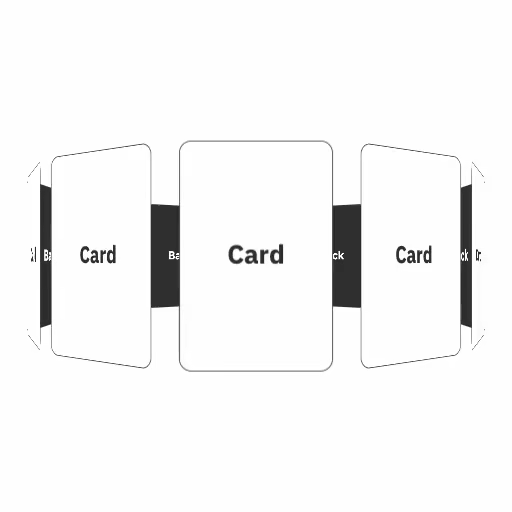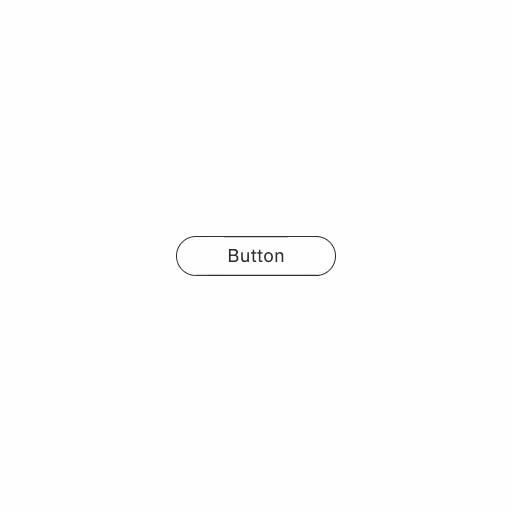波紋が広がるリップルボタン
クリックJavaScriptボタン
クリックするとボタン内の丸い円が波紋のように広がるアニメーションです
実装のポイント
クリックで座標を取得し、その一で内部のリップル要素のCSSアニメーションが実行されます。CSSアニメーションは実行用.isPlayingクラスを外したあと、requestAnimationFrame()を二重に実行するして再度クラス名をつけ直すことで初めからCSSアニメーションを実行できます。詳しくはCSS アニメーションのヒントとコツ - Web API | MDNにて解説されています。
コード例
HTML
<button class="sampleButton">Button<span class="ripple"></span></button>
CSS
.sampleButton {
position: relative;
z-index: 0;
overflow: hidden;
}
.ripple {
--ease-in-sine: cubic-bezier(0.12, 0, 0.39, 0);
display: block;
position: absolute;
top: 0;
left: 0;
z-index: -1;
width: 550px; /* ボタンを覆い隠すのに十分な大きさから少し大きめ */
height: auto;
aspect-ratio: 1;
background-color: color-mix(in srgb, currentColor, #fff 75%);
border-radius: 50%;
scale: 0;
transform-origin: center center;
translate: -50% -50%;
animation-duration: 0.5s;
animation-timing-function: var(--ease-in-sine);
animation-iteration-count: 1;
&.isPlaying {
animation-name: rippleEffect;
}
}
@keyframes rippleEffect {
0% {
scale: 0;
opacity: 1;
}
100% {
scale: 100%;
opacity: 0;
}
}
JavaScript
const buttonElement = document.querySelector(".sampleButton");
const rippleElement = buttonElement?.querySelector(".ripple");
const handleClick = (event) => {
// 要素の境界ボックスを取得
const rect = buttonElement.getBoundingClientRect();
// 要素内における相対的なクリック座標を計算
const x = event.clientX - rect.left;
const y = event.clientY - rect.top;
// リップル要素にその座標をあてる
rippleElement.style.left = `${x}px`;
rippleElement.style.top = `${y}px`;
// アニメーションを実行する
rippleElement.classList.remove("isPlaying");
requestAnimationFrame(() => {
requestAnimationFrame(() => {
rippleElement.classList.add("isPlaying");
});
});
};
buttonElement?.addEventListener("click", handleClick);